Edison ADS-B Logger Version 2
Last year I wrote about how I built an ADS-B data logger to track planes using an RTL-SDR and an Intel Edison board. It was a fun project, but I eventually took it offline because I only had one Edison and running the logger meant I couldn't use the board to do other hardware experiments. I bought a second, smaller Edison board to fix the problem, but got side tracked with other projects and didn't get a chance to finish building the new logger until recently. This post goes through some of the hardware details of building the second version of my Edison-based ADS-B logger.
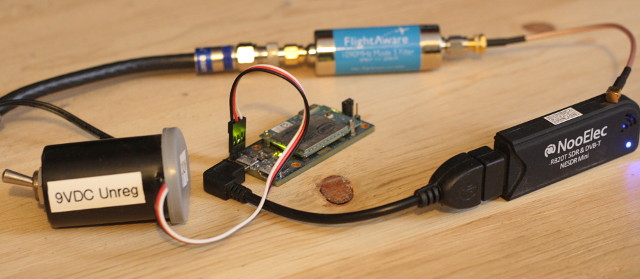
Intel Edison Breakout Board
In the previous version of the logger I used the Edison Arduino board. The board is large but has a number of useful built-in features (eg, a removable micro-sd storage, usb ports, Arduino pins, and a power jack). The other main Edison board Intel sells is a Breakout Board, which is very small and has just enough I/O for basic apps. I think I paid about $60 for it at Fry's. Both boards use the same Intel Edison module, which provides dual-core 32b x86, 1GB RAM, 2GB flash, 802.11, and BT. Similar to the Edison Arduino, the breakout board has two micro USB ports: one for Serial-to-USB and another that can be either a master or a slave (depending on power). The only other I/O on the breakout board is raw pads that you can solder wires to for interfacing with the Edison's micro connector.
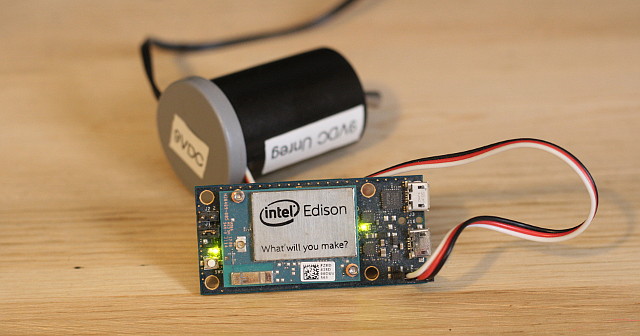
Power Problems
The first problem I ran into was power. The board has four ways you can power it:
- OTG USB Port: The easiest way to power the board is through the OTG USB port. The downside here is that doing so makes the USB controller boot up as a slave device. If you want the board to be the master, you have to use a different power option.
- DC: The J21 pins (bottom right in the above picture) let you plug in a DC source (7-15V). There's a voltage regulator on the pins to make the voltage right for the board.
- Battery: The J2 pins (top left) let you plug in a 3.7V Li-ion battery. There's circuitry that will charge the battery if you're powering from another source. The battery pins aren't an option if you want the Edison to be the bus master (ie, USB runs at 5V).
- Optional Barrel Connector: The board has pads on it for a standard barrel-connector power plug (which wall warts often use). Unfortunately, the breakout board does not come with the actual barrel connector, so it's up to you to buy it and solder it to the board (not hard, just a hassle).
I initially hoped that I might be able to use a powered USB hub between the Edison and the RTL-SDR to power and connect both. Unfortunately, (1) hubs don't provide power to a USB master (duh) and (2) the breakout board makes the OTG USB port a slave unless you power from an external source. Since the battery port is only 3.7V (ie, not the 5V USB needs) and I didn't have a barrel connector, the only option for me was to rig something up to the J21 DC pins. I cut up the wires to an old wall wart, assembled an on/off switch for it, and then stuffed everything into an old film capsule.
Storage Problems
The breakout board's limited I/O was also annoying because what I really wanted to do was plug in an external device for storing the data to prevent my Edison's internal storage from getting worn out. The breakout board lacked the micro-sd slot the Edison Arduino had, and with only one USB port I'd need to use a hub to plug in both the RTL-SDR and a thumb drive. I did some tests and found that when connected to DC, the breakout board could provide enough power to run a hub, the RTL-SDR, and a USB stick. However, it all felt kind of junky. I decided to go with compactness and just write the data to the Edison's internal storage. Given that Intel seems to have abandoned Edison, I'm not too concerned about the flash on these boards lasting forever anymore.
RTL-SDR Tweaks
On the radio side of the project I decided to add a bandpass filter to see if it improved my range. FlightAware sells a $20 bandpass filter that attenuates everything outside of ADS-B's frequency range (1090MHz). Annoyingly, the filter has SMA connectors so I also had to buy SMA-to-MCX and SMA-to-Coax adapters. To make matters worse, I got the orientation of the filter backwards when I originally ordered the adapters, so I had to order a second set later with the genders reversed (a pair of adapters cost $10). I verified that the filter was attenuating the strength of other frequencies by booting up the gqrx app on my desktop and looking at radio stations. I don't have a way to get the real frequency response of the filter right now, but others have reported that it is wide enough to capture the family of frequencies plane watchers usually want.

I used two RTL-SDR dongles to do some visual comparisons between the filtered and unfiltered ADS-B results. I pulled up the web interfaces for dump1090 on both SDRs and then compared the number of planes each observed. In my core visibility range, both systems seemed to capture the same plane info. The planes I tracked at the edge of my visibility tended to be seen more by the filtered line. For example, the filtered line followed one plane for an additional 20 miles (and recorded more data points than the unfiltered line when it could see it). This performance wasn't always perfect though- sometimes the unfiltered line would see an incoming plane before the filtered line. I'll need to gather some data and analyze it, but my initial impression is that the filter does work, but doesn't make a huge amount of difference in my case.
Power Use and Heat
I hooked up a power meter to get a rough estimate of how much power the Edison and RTL-SDR use when dump1090 is running. An idle Edison with 802.11 enabled and no peripherals consumes less than a watt. When I hook up the RTL-SDR and enable dump1090, the power is about 3.5W. I noticed that the RTL-SDR dongle got a little warm after being on all day, so I used my cheap-o infrared thermometer to get some estimates. The thermometer said the dongle was 112 degrees F in the hottest spot (center, where the air holes are). The Edison also hit 110 degrees F (right side of the silver Edison can). When probing the thermal sensors on the device (ie, via /sys/class/thermal/thermal_zoneX/temp), I see 14, 55, and 54 degrees C (or 57, 131, 129 degrees F). That seems hot to me, but then again the Edison is passively cooled. I've been running it like this for months without problems, so it seems ok.
Mixed Feelings
The Intel Edison is still a fine embedded board for building a data logger, but I've got to say that the breakout board's connectors disappointed me. It's stupid that they put in pads for a barrel jack but didn't populate it. Having only a single USB port also limits what I can do with the board. I'd hoped to make this a multi-purpose controller for the garage (eg, ADS-B monitor, webcam, temperature, etc), but to do that I'd need to add in a USB hub. The Raspberry Pi 3 is out now, and has built-in wireless and four USB ports. I'll probably change to that in the next version of things.