Joining PiAware
It's been almost half a year since I got fed up with the Intel Edison and decided to switch over to the RaspberryPI. Most of that time I've just been tinkering with it, doing things like check out RetroPI, hooking up simple led circuits, and using the built-in tools to get the kids interested in programming. The main thing I've wanted to do is get dump1090 running, but I haven't been too motivated to do that since the setup I have on Edison just works. A few weeks ago I downloaded the PiAware disk image from FlightAware.com and got everything running on a Pi3 board (w/ RTL-SDR dongle). I registered my box with them and you can now go to their web page to see my statistics.
FlightAware Online Visualizations
FA has several interesting visualizations, including the above position histogram to help you figure out where your traffic is. From the above I can see that most of the planes I catch are within 50 miles from me, and that planes that are farther out usually are North-West of me. The plot also shows I'm still getting some oddball points more than 250 miles away. The last time I looked at these points I found that they must be corrupt values (usually one bad lon or lat).
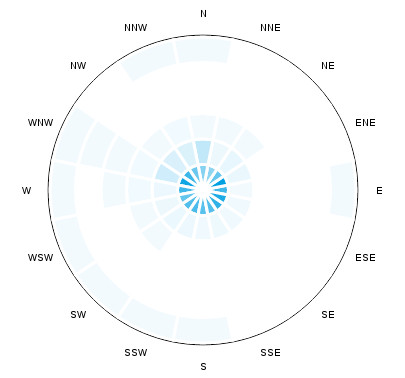
One of the cool things about using FA is that I can compare my stats to other people that are close to me. Right now there are 11 other people that are within 10 miles of me. If I make an antenna change I can look at my neighbors to see if I'm catching the same planes as them. Just eyeballing the data it looks like my antenna (which is directional and pointed at Sutro Tower in SF) is missing all kinds of flights to the south of me. Also, one or two of these people are getting nearly double the flights I am.
MLAT: Using the Crowd to Find the Unfindable
The coolest feature of using FA though is that your PiAware box can work with other PiAware boxes in the area to estimate the positions of planes that aren't transmitting their coordinates. A pet peeve of mine is that many planes have ADS-B hardware, but they don't transmit their locations because they want to have some privacy (never mind that they're buzzing over my house, peering into my backyard). PiAware has a mulilateration (MLAT) capability you can enable to find planes based on time differance of arrival (TDoA) information from four receivers. Basically, if four PiAware receivers hear the same message, they can use the position info for the receivers and the delay each of them reports for receiving the message to triangulate the plane. While it means you have to register your receiver's position with FlightAware and spend some network bandwidth transmitting data, many of those unknown planes get tagged.

Above is a snapshot of some of what the dump1090 webpage looks like now with mlat on. All of the tan (?) entries are planes that were tagged with mlat. It's very satisfying to see the added entries. Previously, it seemed like half of the planes were annonymous.
PiAware Setup
The PiAware setup was pretty straightforward. I just downloaded the image and wrote it out to a microsd card, and then updated settings at boot. They consolidated configuration options (eg, wireless network settings, receiver settings, etc) into a file called /boot/piaware-config.txt. It's a little odd to put config options in /boot, but it works ok since this is an appliance. I checked and the system will automatically try to reconnect to the network if it isn't available. That'll be handy when I want to run this fulltime, but shutdown my network link at night. I need to port my ADS-B logging scripts over to this platform (and update them to pull the mlat data), but that's a job for later.