PeZ A Pole-Zero Editor for Matlab
During my (first) senior year as an undergrad at Georgia Tech, the ECE department implemented a large curriculum change for Computer Engineers. One of the big changes for me was that the digital signal processing (DSP) group pushed to get an intro to signal processing class taught at the beginning of the program instead of as an elective. The idea was that they wanted to show new students what they could do with DSP so they'd have a motivation to continue through the (often boring) math and circuit courses and graduate. While I could have just followed the old curriculum to graduate, I signed up for the first class of EE2200, taught by Ron Schafer. It was the best class I took as an undergrad, as it opened up my eyes to how all the math and circuitry work I'd done in other classes could be used to do something fun.
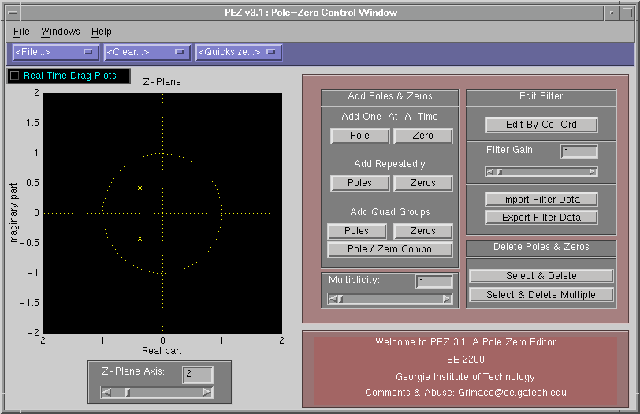
After a follow on course in analog signal processing, I asked Dr. Schafer if there were any self-study projects I could do to learn more before I took the senior DSP electives. He mentioned that there had been a lot of improvements in Mathwork's Matlab software recently, and the department was interested in figuring out whether they could use its new GUI features to help build more demos that could be used to teach DSP. I signed up and started learning how to use the GUI commands to build simple demos. The first few programs were pretty trivial, simply providing sliders and edit boxes so people could more easily change paramterers to see some DSP concepts visually. Then, Dr. Schafer asked me to write a simple Pole-Zero editor that would allow people to graphically move a filter's poles and zeros around in the Z-plane and see the responses. After a lot of work I had a program called PeZ. Dr. Schafer was pleased with it (after he corrected some spelling mistakes!), showed it to Dr. McClellan, and then we pushed it out to the Matlab mailing list. People were enthusiastic about it, so I continued improving it. Eventually Schafer and McClellan wrote a book called DSP First that captured the teachings and demos of EE2200. They included PeZ on a CD that came with the book and had some text about how to use it in the book.
Writing a Pole/Zero Editor
Initially PeZ started out as something simple: we just wanted a panel where a user could click on the Z-plane to add/remove poles and zeros. After updates were made another window showing the response functions would update. This functionality was pretty useful by itself- when explaining things to students you graphically show how delay got introduced in the impulse response, or the system blew up when you put a pole outside the unit circle.
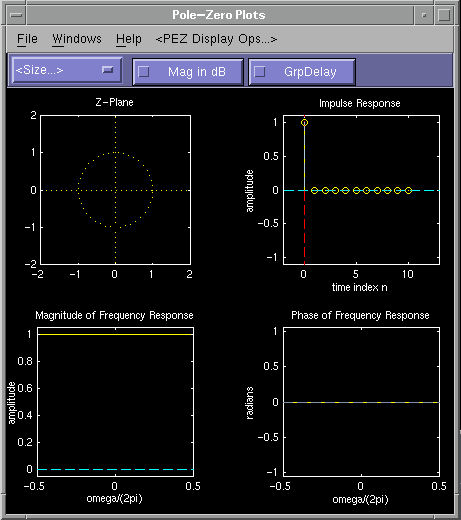
It didn't take long for people to start asking for new features. I had to find a way to deal with multiplicity (putting multiple poles at the same place). People wanted an edit panel so they could look at and edit the exact coordinates of a pole/zero. McClellan pushed for an option to add pairs of poles/zeros at a time (symmetric to the xaxis, or at inverse distances from the unit circle). People wanted a better way to print their figures (someone else wrote a nice printer option menu and allowed me to use it).
The big feature though was being able to drag poles/zeros around and see the response plots change in real time. Adding the basic drag functionality was hard- Matlab didn't provide good GUI tools at the time so I had to do a lot of low-level GUI operations to figure out when someone was clicking on a pole/zero, moving it around, and then letting go of the mouse button. The system worked, but all the calculations made the whole thing clunky, with updates happening about once a second. I did a good bit of work to improve things on our UNIX workstations, but for some reason the Windows version of Matlab really lagged behind. Fortunately, Dr. Yoder at Rose-Hulman had a motivated student named Brad North hack on it and fix it. Brad did some crazy optimizations with how things were refreshed and made huge improvements for all the versions.
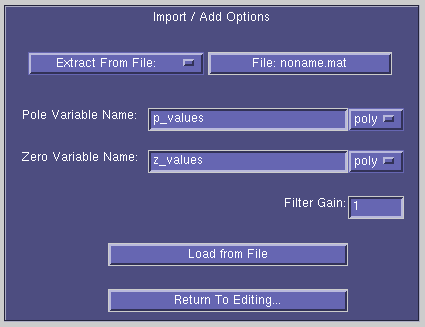
One of the last cool features I added was the ability to import data from other Matlab sources. I made a special interface to talk with Mathwork's awesome filtdemo tool, which allowed you to generate common filters in a parameterized way. You could save and load values from a file. Also, you could pull in data from the existing Matlab environment. This import was useful because it meant you could build your own filter tools/functions and then pass the filter parameters into PeZ.
Matlab's Amazing Portability
One of the amazing things about coding up the GUIs in Matlab was that it (potentially) made my code usable on a large number of OSs and platforms. Matlab served as a mini-os in a sense, normalizing differences in GUIs between different OSs. I did almost all of my work on HP Apollo workstations in the CoC, but the GUIs (eventually) worked on Windows, Mac, and Sun. This portability blew our minds when we started- you have to remember that Java didn't exist at that time and most GUI work meant a lot of X hacking. Matlab definitely did have cross-platform compatibility problems (especially Windows). However, I was always able to hack around most of these problems and provide one program that ran everywhere. Mathworks did well when they jumped from version 4 to 5- it didn't take much work to get PeZ running because they continued to support their legacy APIs.
In retrospect, the only way I made it through PeZ's initial development was by not knowing how horrendous it really was. The GUI code was extremely difficult- there weren't any editors at the time and you had to manually define all the coordinates of every object. Whenever a prof asked for a new button, I had to go back and redefine the coordinates of every GUI object. Matlab 4 was missing some key things: you could only put one function in a file and they didn't have data structures (beyond matrices). That meant you had to find clever ways to push information around between functions (for speed, I used lots of globals). The worst thing though was that I embedded script commands into the callback operation of every button. These scripts had to be encoded as strings, so they often had a lot of escape sequences in them so I could do things like put a tic inside of a tic.
Global Users
Back when I first started PeZ the Web was new and we simply didn't have the devtools we have now (e.g., not Github. Nor git for that matter). After PeZ was in a good enough state to release, I made a posting to the Matlab news group about it. A lot of random people emailed me about it to ask questions and give feedback. I eventually put up an awful-looking webpage off my Ga Tech account that provided download links and gave more info on how to use it. At one point I had a map showing all the different countries where PeZ had been used.
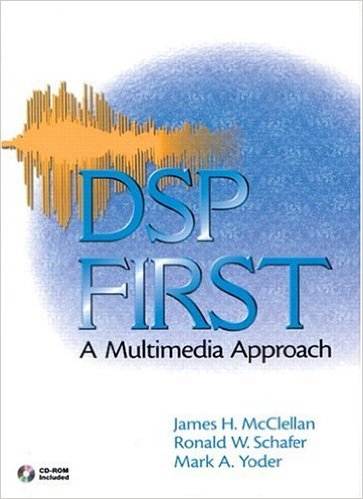
Schafer, McClellan, and Yoder organized a group of students to help put together some tutorials and multimedia demos that could be used to supplement a new book they were writing for their EE2200 class. We had a lot of good discussions about cool things that could go on the CD- at the time Java was available and provided a better place for hosting software since you only needed a browser to run it (Matlab was still $100 for a student). We talked about doing a Java port, but decided against it because the work looked supstantial and I was moving on to other things. The team put together a great CD of things- I was happy to get PeZ on it and be included in a book that was used by so many students.
Publications
- DSP First Book CD James McClellan, Ronald Schafer, and Mark Yoder, DSP First: A Multimedia Approach, Prentice Hall, ISBN-13: 978-0132431712, January 1998.